Beskrivelse
Booking Package is the simplest way to facilitate room rentals, service bookings, event bookings, or any type of online booking on WordPress.
The appointment booking system within the Booking Package management tool allows for direct handling within WordPress pages. By transitioning from manual paper registrations to digital appointment management on the server, you can effortlessly monitor booking availability.
SE VORES PLUGIN DEMO SIDER:
Booking Calendar System for Hairdressers, Clinics, etc.
- Booking Demo in English
- Booking Demo in Japanese (日本語版の予約システムのデモ)
- Booking Demo in Japanese (日本語版のエステ・エアサロン向け予約システムのデモ)
Booking Calendar System for Hotels
- Booking Demo in English
- Booking Demo in Japanese (日本語版のホテル用予約システムのデモ)
- Booking Demo in Spanish (Demostración del calendario de reservas para español)
Easy and Intuitive Interface – Supports Various Booking Types Across Industries
Booking Package makes it incredibly easy to set up, from system installation to creating a booking schedule. With its simple and intuitive interface, even beginners have no worries.
It offers a rich set of features that cater to various booking types in different industries, such as school bookings, classroom bookings, massage bookings, event bookings, seminar bookings, facility bookings, conference room bookings, studio bookings, hospital appointments, dental appointments, briefing bookings, and more.
Responsive Booking Interface
The interface of the booking calendar is highly responsive, allowing clients to view it on commonly used browsers and devices.
Problemfri integration med dit websted
Booking Package plugin ensures a seamless integration with your website, without the need for iframes or new windows during the booking process. Your customers can always stay on your website while making their bookings.
Setting Booking Time in Hours or Minutes
Booking Package allows for easy management of booking time. The time can be defined in hours or minutes, with the flexibility to set it at one-minute intervals for creating a versatile schedule.
Online Payments
By integrating PayPal and Stripe payment systems, customers can easily make payments during the booking process.
User Account Functionality
- Customers visiting the website can register as users through the Booking Package plugin, allowing them to skip entering personal information during the booking process.
- Administrators can manage registered customers under Booking Package > Users in the dashboard.
- Users with the “Subscriber” role in WordPress, in addition to Booking Package users, can also skip entering personal information during the booking process.
Features of the Free Version booking System:
- You can create a booking schedule on a day-by-day basis, considering weekdays.
- You have the ability to create unlimited booking calendars.
- Manage booking information.
- Edit personal information of booking users.
- By using the service feature, your customers can select their preferred services during the booking process.
- The service feature allows unlimited registration of service names, durations, and costs.
- You can operate the booking system simply by embedding a shortcode into fixed pages or posts.
- Upon completion, modification, or cancellation of a booking, emails are sent to the customer and the administrator.
- No advertisements are displayed.
- If you choose to make bookings through phone calls or direct visits by customers, it can be easily done through the booking calendar on the dashboard.
- You can accept an unlimited number of bookings from customers or through the dashboard.
- In the booking system for customers, you can freely change the background color of the calendar and input forms.
- It supports booking reception for accommodation facilities such as hotels.
- You can manage the booking calendar for each type of hotel room.
- Easily view customer information from the dashboard.
- Added a download function for visitor booking information.
- There is a feature to notify developers of JavaScript syntax errors in the Booking Package.
- Visitors can now perform booking procedures within the widget.
- You can set regular closing days.
- You can specify a deadline time for each booking time slot. For example, if you set a deadline 30 minutes before the 15:00 schedule, the booking will end at 14:30.
- Each input field that customers enter during the booking process can be freely added or edited within the dashboard.
- You can use a feature to display the remaining capacity of booking dates as a string or symbol.
- It is compatible with WordPress site networks.
- You can delete all published booking schedules for all dates or dates from the current day onwards.
- You can insert any page into the booking completion page.
- You can set Google Analytics goals on the booking completion page.
- In the booking calendar for hotels, you can set hotel rates for each day of the week.
- In the booking calendar for hotels, you can set minimum and maximum stay durations.
Ekstra funktioner i Premium-versionen:
- Ability to modify visitor’s booking time and service details.
- Online payment through Stripe, including support for “Apple Pay” and “Pay with Google”.
- Online payment through PayPal.
- Fixed year and month for visitor’s booking calendar. When enabled, visitors can only view the specified month and cannot navigate to other months.
- Display of remaining capacity for each booking time slot.
- User account functionality for visitors within our plugin.
- Option to define a specific period and delete published booking schedules within that period.
- Ability to add options to services, providing flexibility for visitors.
- Cancellation of bookings by visitors or users.
- Service availability can be specified within specific time frames. For example, a service may be available only on Mondays and Fridays from 09:00 to 12:00.
- Selection of multiple services within a single booking.
- Multiple booking calendars can share schedules from a single booking calendar.
About the side menu of Booking Package in your Dashboard.
What can I do with “Booked Customers”?
- You can check and edit customers’ bookings.
- You can change the status of customers’ bookings.
- You can create bookings for customers.
- You can download a CSV file.
What can I do with “Users”?
- You can check the user’s booking history and modify the status.
- You can update the user’s email address and password.
- You can add and remove users.
What can I do with “Calendar Settings”?
- Create a new booking calendar.
- Add, edit, and delete appointment times for the created booking calendars.
- Add and edit items for personal information entry in the created booking calendar.
- Add and edit services to the created booking calendar.
- Manage taxes and surcharges in the created booking calendar.
- Set up rules for the created booking calendar.
What can I do with “Calendar Settings”?
- Create a new booking calendar.
- Add, edit, and delete appointment times for the created booking calendars.
- Add and edit items for personal information entry in the created booking calendar.
- Add and edit services to the created booking calendar.
- Manage taxes and surcharges in the created booking calendar.
- Set up rules for the created booking calendar.
What can I do with “General Settings”?
- Set up the common rules for all booking calendars.
- Set up PayPal and Stripe payment gateways.
- Configure regular holidays and special holidays.
- Customize the CSS for the front-end booking calendar.
- Renew or cancel your subscription.
Understøttet sprog
- Engelsk
- Dansk
- Spanish
- Russian
- Japansk (日本語)
- Kinesisk (forenklet tegn serverings system)
- Taiwan (traditionelt kinesisk reservationssystem)
Supported currency
- USD
- EUR
- GBP
- AUD – Australian Dollar
- BRL – Real brasileiro
- CAD – Canadian Dollar
- CHF – Swiss franc
- COP – Colombian Peso
- CZK – Koruna česká
- DKK – Dansk krone
- HUF – Magyar forint
- HRK – Croatian Kuna
- PHP – Philippine Peso
- UAH – Ukraine Hryvnia
- RUB – Российский рубль
- THB – Thai Baht
- JPY – 日本円
- TWD – 台湾元
- CNY – 人民币
- KRW – 한국 원
- AED – United Arab Emirates
Skærmbilleder
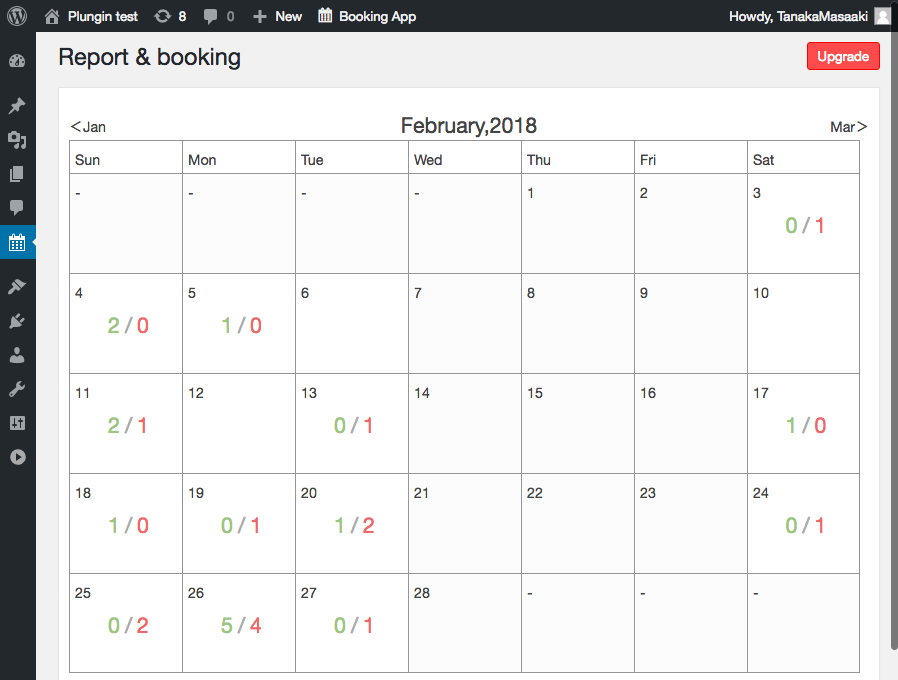
Booking status kalender 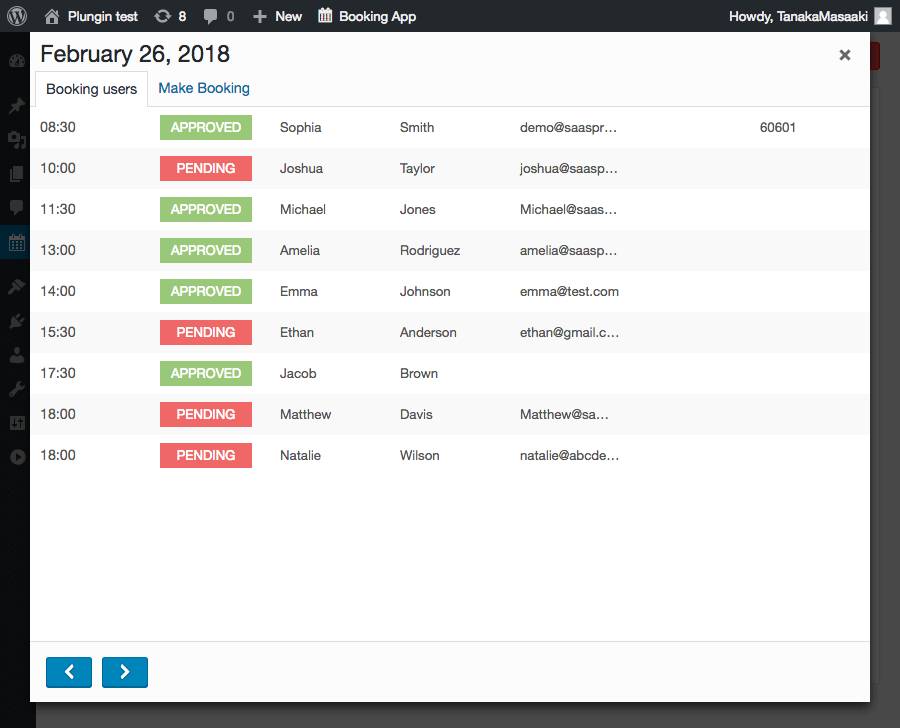
Kundens reservations liste 
Detaljeret information om bestilling af kunder 
booking side i kontrol panelet 
Siden for indtastning af booking oplysninger i kontrol panelet 
Kalenderen for indstilling af en booking tidsplan. 
Siden for registrering af en booking tidsplan. 
Siden til redigering af en booking tidsplan som allerede er offentliggjort. 
Booking kalender, som den besøgende ser først. 
Siden hvor den besøgende vælger tjenesten. 
Den side, som den besøgende vælger tid til at foretage en reservation. 
En side for at indtaste detaljer om den besøgendes personlige oplysninger. 
Liste over brugerkonti. 
Rediger brugerkonto. 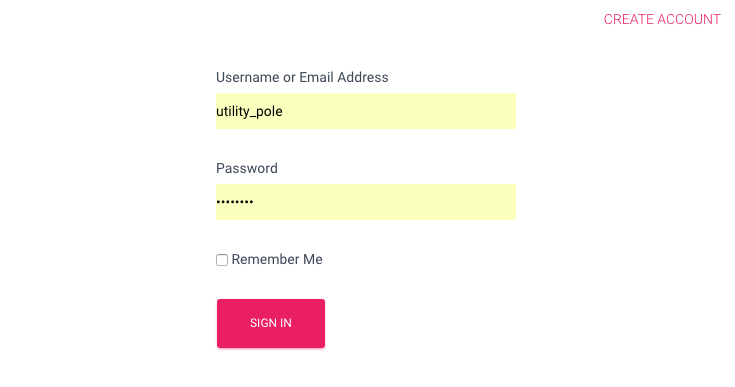
Login på forsiden. 
Registrering af brugerkonto på forsiden.
Installation
Det er nemt at installere booking pakken. Bare følg disse trin:
- Gå til kontrol panelet på dit websted – > navigere til plugins. Tilføj ny.
- Vælg upload-indstillingen og tryk “Vælg fil”.
- Når popup’en vises, vælg filen booking-package.zip fra skrivebordet.
- Følg instruktionerne på skærmen og vent, når uploaden er færdig.
- Når det er færdigt, skal du aktivere plugin’et via prompten. En meddelelse vil vise bekræftende aktivering var vellykket.
Krav
- PHP 5.3 eller nyere,
- MySQL version 5.0 eller nyere,
FAQ
-
Beskyttelse af personlige oplysninger
-
Bemærk venligst, at bookingpakken gemmer alle reservationsoplysninger på din WordPress-database på din server. Den overfører ikke dine reservationsoplysninger til vores servere og lagrer ikke sådanne oplysninger om reservationsoplysninger på vores server (e).
-
How do I make a booking schedule?
-
Please select the calendar you want to add schedule from “Calendar Setting” page of Booking Package.
Then click the “Edit schedule by day of the week” button in the “Schedule” tab of the management page. -
How do i link booking schedules and services?
-
- Select the calendar you want to add services from the “Calendar Setting” page of the Booking Package.
- Click the “Service” tab on the management page and click the “Add service” button.
- Click “Setting” tab on the management page and set up “Enable the service function” and “Service name”.
-
How to set the Goals by the Google Analytics
-
Please go to the Admin page on Google Analytics then looking for the “Goals” section.
1. Select “Coustom” in the Goal setup.
2. Select “Event” of type in the Goal description.
3. Enter “booking-package” to the [Action] in the Goal details.
4. Enter tracking ID to the “Tracking ID for the Google analytics” on Booking Package > General Setting. -
Er det muligt at betale online
-
Online betaling er kun tilgængelig i standardplanen for reservation Pacakge-plugin. Tilgængelige betalingstjenester er også Stripe og PayPal.
-
Teknisk support
-
Hvis du har nogle tekniske spørgsmål, send venligst til support side.
Anmeldelser
Bidragsydere & udviklere
“Booking Package” is open source software. The following people have contributed to this plugin.
Bidragsydere“Booking Package” er blevet oversat til 21 sprog. Tak til oversætterne for deres bidrag.
Translate “Booking Package” into your language.
Interesseret i udvikling?
Gennemse koden, tjek SVN repository, eller abonner på udviklerloggen via RSS.
Ændringslog
1.5.00
- Fixed a bug.
1.5.01
- Fixed a bug.
- Changed the specifications of iCalendar.
1.5.02
- Fixed a bug.
- Added a new function of the “Data retention period of customer” in the General Setting.
1.5.03
- Fixed a bug related to booking cancel.
1.5.04
- Fixed a bug.
1.5.05
- Fixed a bug.
1.5.06
- Fixed a bug.
1.5.07
- Fixed a bug.
1.5.08
- Added a new function of the “Position of date and time” in the General Setting.
1.5.09
- Fixed a bug.
1.5.10
- Fixed a bug.
1.5.11
- Fixed a bug.
- Fixed the XSS vulnerability.
1.5.12
- Added currency of Guatemalan Quetzal (GTQ).
- Fixed a bug.
1.5.13
- Fixed a bug.
1.5.14
- Fixed a bug.
1.5.15
- Fixed a bug.
1.5.16
- Fixed a bug.
1.5.17
- Fixed a bug.
1.5.18
- Added currency of the Mexican Peso (MXN).
1.5.19
- Fixed a bug.
1.5.20
- Fixed a bug.
1.5.21
- Added currency of the Argentine Peso (ARS).
1.5.22
- Fixed a bug.
- Added a new date format.
1.5.23
- Fixed a bug.
1.5.24
- Fixed a bug.
1.5.25
- Fixed a bug.
1.5.26
- Fixed a bug.
1.5.27
- Fixed a bug.
1.5.28
- Added a new block emails.
- Fixed a bug.
1.5.29
- Fixed a bug.
1.5.30
- Fixed a bug.
- Changed the iCal paths.
1.5.31
- Fixed a bug.
1.5.32
- Fixed a bug.
1.5.33
- Fixed a bug.
1.5.34
- Fixed a bug.
- Added currency of the South African Rand (ZAR).
1.5.35
- Fixed a bug.
1.5.36
- Fixed a bug.
1.5.37
- Fixed a bug.
- Added currency of the Turkish lira (TRY).
1.5.38
- Fixed a bug.
1.5.39
- Fixed a bug.
1.5.40
- Fixed a bug.
1.5.41
- Fixed a bug.
1.5.42
- Fixed a bug.
1.5.43
- Fixed a bug.
1.5.44
- Fixed a bug.
1.5.45
- Fixed a bug.
1.5.46
- Fixed a bug.
1.5.47
- Fixed a bug.
1.5.48
- Fixed a bug.
1.5.49
- Fixed a bug.
1.5.50
- Fixed a bug.
1.5.51
- Fixed a bug.
1.5.52
- Fixed a bug.
1.5.53
- Fixed a bug.
1.5.54
- Fixed a bug.
1.5.55
- Fixed a bug.
1.5.56
- Fixed a bug.
1.5.57
- Fixed a bug.
1.5.58
- Fixed a bug.
1.5.59
- Fixed a bug.
1.5.60
- Fixed a bug.
1.5.61
- Fixed a bug.
1.5.62
- Fixed a bug.
1.5.63
- Fixed a bug.
1.5.64
- Fixed a bug.
1.5.65
- Fixed a bug.
- Added currency of the Swedish crown (SEK).
1.5.66
- Fixed a bug.
- Added some action hooks.
1.5.67
- Fixed a bug.
- Added some action hooks.
1.5.68
- Fixed a bug.
- Added some action hooks.
1.5.69
- Fixed a bug.
1.5.70
- Fixed a bug.
1.5.71
- Fixed a bug.
1.5.72
- Fixed a bug.
1.5.73
- Fixed a bug.
1.5.74
- Fixed a bug.
1.5.75
- Fixed a bug.
1.5.76
- Fixed a bug.
1.5.77
- Fixed a bug.
1.5.78
- Fixed a bug.
1.5.79
- Fixed a bug.
1.5.80
- Fixed a bug.
1.5.81
- Fixed a bug.
1.5.82
- Fixed a bug.
1.5.83
- Fixed a bug.
1.5.84
- Fixed a bug.
1.5.85
- Fixed a bug.
1.5.86
- Fixed a bug.
1.5.87
- Fixed a bug.
1.5.88
- Fixed a bug.
1.5.89
- Fixed a bug.
1.5.90
- Fixed a bug.
1.5.91
- Fixed a bug.
1.5.92
- Fixed a bug.
1.5.93
- We have resolved a bug related to reCAPTCHA..
1.5.94
- Fixed a bug.
- We have added a feature to the booking calendar for accommodations that allows users to select options at the time of booking.
1.5.95
- Fixed a bug.
- We have updated the specifications for the URL used to send requests to the server and the authentication method using Nonce during AJAX communication on the public page.
1.5.96
- Fixed a bug.
1.5.97
- Fixed a bug.
- We have fixed the issue with the gettext domain.
1.5.98
- Fixed a bug.
- We have changed the table names.
- We have fixed the issue with the gettext domain.
1.5.99
- Fixed a bug.
- We have resolved a security issue.
1.6.00
- Fixed a bug.
- If the database table updates related to Booking Package fail, the associated queries and errors will now be displayed in the dashboard.
1.6.01
- Fixed a bug.
1.6.02
- Fixed a bug.
1.6.03
- Fixed a bug.
1.6.04
- Fixed a bug.
1.6.05
- Fixed a bug.
1.6.06
- Fixed a bug.
1.6.07
- Added a new item labeled “Updated” within the Notifications tab.
1.6.08
- Fixed a bug.
1.6.09
- Fixed a bug.
1.6.10
- Fixed a bug.
1.6.11
- Fixed a bug.
1.6.12
- Fixed a bug.
- We have added the currency for India and Romania.
- We have added a feature to bulk register time slots for multiple days.
1.6.13
- Fixed a bug.
1.6.14
- Fixed a bug.
- We have added the currency for Singapore.
1.6.15
- Fixed a bug.
1.6.16
- Fixed a bug.
1.6.17
- Fixed a bug.
1.6.18
- Fixed a bug.
1.6.19
- Fixed a bug.
1.6.20
- Fixed a bug.
- Resolved the issue related to updating user information.
1.6.21
- Fixed a bug.
1.6.22
- Fixed a bug.
- Fixed a bug related to Customize Labels.
1.6.23
- Fixed a bug.
1.6.24
- Fixed a bug.
1.6.25
- Fixed a bug.
1.6.26
- Fixed a bug.
1.6.27
- Fixed a bug.
1.6.29
- Fixed a bug.
1.6.30
- Fixed a bug.
1.6.31
- Fixed a bug.
1.6.32
- Fixed a bug.
- We have added the currency for Indonesian rupiah.
1.6.33
- Fixed a bug.
1.6.34
- Fixed a bug.
1.6.35
- Fixed a bug.
- Resolve the issue related to Daylight Saving Time (DST).
1.6.36
- Fixed a bug.
1.6.37
- Fixed a bug.
1.6.38
- Fixed a bug.
1.6.39
- Fixed a bug.
1.6.40
- Fixed a bug.
1.6.41
- Fixed a bug.
- Improved the issue related to currency notation.
1.6.42
- Fixed a bug.
1.6.43
- Fixed a bug.